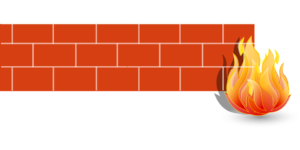In the business world there is more than enough to worry about on the front of keeping the organisation ticking over while also keeping your tech or gadgets up to date. With the constant changes in computers and more sophisticated software being developed, it means that there are more and more virus and hackers looking to pilfer information to sell off. Malicious programs are much more widespread than ever before and they can really cause your business damage, regardless of size. A lot of small businesses believe that they are not targets due to their size, but these are usually an entry point to attacking larger businesses. In 2007, 127 million personal records were lost or stolen, so you need to buck up your protection ideas or risk hefty fines or massive customer settlements. So, what can you do in order to get yourself properly protected against rogues of all kinds?
Antivirus Software
 https://pixabay.com/en/antivirus-technology-protection-1349649/
https://pixabay.com/en/antivirus-technology-protection-1349649/
A grand place to start. If you haven’t got it, then stop reading this and go get it! It should be a compulsory piece of software. It is your insurance policy against all your work disappearing. Preventing the installation of malware/spyware, blocking tracking cookies, warnings about dangerous websites and email scans are just some of the things that a typical antivirus package contains. It should be standard on every computer, and there are some free versions you can download, but if you want to go for the more comprehensive protection, there are plenty of packages to choose from. It used to be the case that antivirus software tended to slow down your computer a tad. Now these factors have started to improve over recent years. And it doesn’t just limit to viruses or malware, if you have a look at this what is ransomware article, you can get a better idea of what other types of bugs and viruses can access important information.
VPN
If you ever need to access the company’s servers from a remote location, you will need to have a Virtual Private Network. In essence, a VPN creates a tunnel of encryption between the network and your PC, protecting anything that you send between them. If you want to try it out, you can access free versions, such as PacketiX VPN or Alonweb, but these are full to the brim with advertising.
Firewall
Firewalls are a major necessity for standalone PC’s and networks. Akin to a lock and peephole on your front door, they are simple programs that examines the traffic going in and out of your network or computer and will block any unauthorized access. There are many internet security packages that have firewalls built in, and there are free versions you can try before you buy.
Make Your Passwords Stronger
A simple and effective way to make protection more complete. Not just for logging onto a website or network, you can rig the hard drives to be password protected too. Password strength is talked about a lot more now than 10 years ago, but people still put in a very simple password. Make it long, complex and with intermittent symbols!