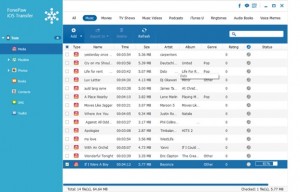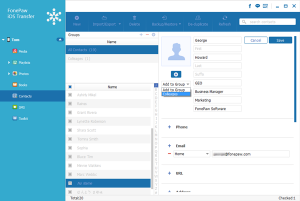The big-league FonePaw iOS Transfer is a powerful assistant that can help you transfer, back up, and manage iPhone/iPad/iPod touch data on your computer without using iTunes. It enables you to scan and preview data before exporting them to computer or iTunes library.
Spectacular features:
- Import or export media files easily.
Simply click “Export to” to transfer music from iPhone to iTunes/computer. At the same time, you are allowed to play the songs, add music to playlists, and even edit the ID3 information of the music. You can also move music from computer to iPhone, iPad or iPod by clicking “Add”. Movies, TV Shows, Music Videos, Podcast, iTunes U, Ringtones, Audio books, and Voice memos can be transferred back and forth too.
- Smartly rebuild iTunes library.
If you change a new computer, FonePaw iOS Transfer can help you re-create your iTunes library from your iPhone, iPod or iPad which may one day need services like a tablet repair service. Just plug your iPhone into computer and transfer your music, playlists, podcasts, etc. to iTunes in a click. Information like Name, Time, Size, Artist, Album, Genre, Rating, and format will be transferred to your new PC.
- Intelligently convert before importing music and videos from computer.
For those audio or video files of incompatible format, FonePaw iOS Transfer can convert them to compatible with iOS devices. It converts audio files to MP3, M4A, M4R, and CAF formats; converts video files to MP4, M4V, and MOV formats
- Manage multiple Apple IDs on one computer.
Some of you may have different iOS devices with the same Apple ID, and some of you may share one Apple ID with your husband/wife and kids. This could become a mess when you try to back up or sync your iDevice to computer. To avoid wrongly erase the data on your device after someone sync his/her device before you use this computer, you need FonePaw iOS Transfer. You don’t need any Apple ID and passwords to manage your iPhone/iPad/iPod on your PC, not like iTunes, which won’t allow you to manage your iOS devices until you authorize this PC with your Apple ID and its passwords. Then you and your family can make different backups of different devices.
- Preview and transfer photos between iOS devices and computer.
FonePaw iOS Transfer enables you to add photos to Photo Library or bulk delete photos from Photo Library. Moreover, you can use it to transfer photos from iPhone/iPad/iPod touch to computer to edit or back them up. And one more outstanding feature is that you can transfer photos from one iDevice to another if you have several Apple devices.
- Great contact management on your PC.
If you have too many contacts on your iPhone, or if you switch to a new iOS device and suffering from typing contacts one by one, you really can try this powerful FonePaw iOS Transfer, which can make you import contacts from Outlook, Windows Address Book, CSV file or vCard file conveniently; export contacts to Outlook, Windows Address Book, CSV File (Hotmail or AOL), vCard File (Yahoo, Gmail) or Multiple vCard Files (Yahoo, Gmail); find and merger duplicate contacts; create new group and add contacts to various groups; back up or restore all contacts in a click.
- Migrate text messages/MMS/iMessages with attachments from iOS devices to computer.
Messages are one of the most significant functions of every smartphones. When the inbox on your iPhone, iPad or iPod touch is almost full or the inbox is already full preventing you receiving new messages, what would you do? Of course most people would find a way to back up their messages. With FonePaw iOS Transfer, you can preview all your messages in a list and export them to PC. If necessary, you can print out your messages.
As a matter of fact, FonePaw iOS Transfer can do more than the above-mentioned. It supports iPhone 6 Plus/6, iPhone 5s/5c, iPhone 5, iPhone 4s, iPhone 4, iPhone 3GS, iPad Air, iPad mini, iPad 4, the New iPad, iPad 2/1, iPod touch 5/4, iPod Nano, iPod Shuffle, iPod Classic with iOS 6.0 and higher version. And it’s fully compatible with Windows 8.1/8/7/Vista/XP, Mac OS 10.10 / 10.9 / 10.8 / 10.7.
You can free download here:
Win: http://www.fonepaw.com/downloads/ios-transfer.exe
Mac: http://www.fonepaw.com/downloads/mac-ios-transfer.dmg