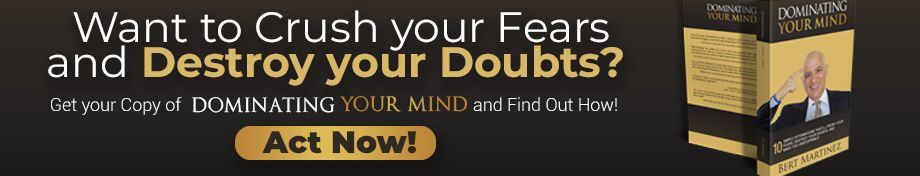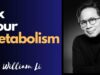If your work involves looking at a computer screen for long periods, chances are that you’ve already experienced computer vision syndrome (CVS) at some point. Computer vision syndrome is a form of eye strain caused by looking at a bright screen for long periods. It is not just caused by computers, but other devices with bright screens including smartphones, tablets and POS machines.
The strain is caused by having to look at objects close to us for a long period combined with glare from the screen (and it can be made worse if you’re also wearing glasses that produce glare).
Just what are some of the symptoms of computer vision syndrome? And is there a way to prevent it? This post tells you everything you need to know to see if you should set an appointment with ophthalmology services.
What are some symptoms of computer vision syndrome?
Computer vision syndrome can produce different symptoms in different people. Some of the common effects that people experience include:
- Blurred vision
- Dry and irritated eyes
- Headaches
Many people experience blurred vision when using a computer screen while tired or using a computer screen in a dark room. Dry and irritated eyes are meanwhile thought to be due to a lack of blinking (studies show that we blink less when looking at a bright screen). This eye strain can in turn lead to headaches. Poor posture may also contribute to headaches too. Visit an eye doctor if you experience these symptoms and ask professional advice on how to protect your vision.
How to prevent computer vision syndrome
If you regularly experience computer vision syndrome, there are a few steps you may be able to take to reduce symptoms:

Adjust the lighting
If the lighting in a room is too dim or too bright, this could be causing eye strain. Computer vision syndrome is common in poorly lit offices where the contrast between the bright screen and dimmer surroundings can make focus difficult. Consider whether you need to hire commercial electricians such as lighting repair in Mansfield, TX to install some extra lighting or whether extra desk lighting may be able to help. It’s worth noting that too much light, particularly from the wrong angle, can also cause eye strain due to the glare it creates. Typically, you want to avoid having any bright lights behind you – this could include artificial lighting or sunlight through an open window (it’s better to position your monitor facing away from a window).
Moving or adjusting the lighting around a home or apartment may be something you’ll want to get professional assistance with. In the case of a place you are renting, you may even find that you are contractually bound to do so. Whether this is the case or you simply would like to the job done properly and professionally, contact a residential electrician and they will be able to take it from there.
Adjust the screen brightness
If your screen is too bright or too dim, this can also cause eye strain. Make sure that it is not too bright or too dim that it causes you to squint. It’s also worth reducing the amount of blue light coming out of your computer screen at night. Some modern devices automatically reduce blue light levels at night. There are also programs and apps you can download to handle this function.
Follow the 20-20-20 rule
The 20-20-20 rule is believed to help reduce eye strain caused by looking at objects too close to you for too long a period. It involves taking a break from your computer screen every 20 minutes and staring at an object 20 feet away for 20 seconds. There are apps that can help remind you to do this.
Correct your posture
If you’re sitting too high or too low, you could find that your neck hurts from staring up or down for too long. Make sure that the top of the monitor is level with your eyes. The easiest way to do this is likely to be by adjusting the height of your chair (providing you have an adjustable chair).
Consider anti-glare glasses
Some glasses are designed to reduce glare. These may help to prevent headaches and sore eyes caused by glare from the screen and added glare on glasses lenses. Consider looking into these glasses if you experience computer vision syndrome.