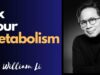Google Maps is an important tool that ensures your business is visible. It boosts long-term viability as most customers have confidence in businesses that have an online presence. Google Maps provides an easy and fast way of getting online. Businesspeople can market their products and services as well as reach to anyone using a mobile device.
Google Maps Marketing
Leveraging on the opportunity that exists with Google Maps for your business is known as Google Maps marketing. The goal is to rank higher in search results. All you need to do is optimize your profile to increase your chances of appearing on Google’s search. This helps to significantly boost your business’ performance.
Importance of Google Maps Marketing
Google gets over 3.5 billion searches every day. It also provides results for about 88% of all searches done on mobile devices. 76% of local searches done on Google always result in a visit to the shop within a day. This is with the help of the local 3-pack, which is how your business appears on Google when searched.
The local 3-pack is search results that appear at the top of Google. If your business falls here, you have higher chances of being found. This is because Google Maps channels thousands of prospective customers to your business. This makes Google Maps marketing the most crucial part of local SEO.
Creating your Google My Business (GMB) Listing
Setting up a Google My Business (GMB) listing is free for any business. You are just telling Google that your business exists; therefore, it’s not an advertisement. To set up:
- Sign in to your Google account and visit: https://www.google.com/business/
- Find and set up your listing. If an unexpected assumption listing comes up, claim it and confirm that all the details are exactly as they should be.
- Fill in all the information correctly.
- Select the appropriate category and include your contact details.
- Verify the account either through email, mail, or phone.
- Upload high-quality photos.
- Go through the information to ensure that it’s correct.
Ranking Better on Google Maps
There are a number of factors that Google takes into consideration when deciding how to rank businesses. The first two are the relevance of the business category to the search and geographic distance between the business location and the searcher.
The accuracy and completeness of your Google My Business listing is of the utmost importance. It could be what puts you ahead of your competitors. Last but not least, good reviews and positive sentiments about your business by those that have paid a visit play a huge role.
Getting Positive Reviews
A growing number of businesses nowadays have systems that help them to cultivate good reviews. Some ask customers to leave a review at the end of a transaction. Others request conspicuously at checkout. Some even use QR codes or leave a request for a review on a business card.
This is normally accompanied by a “Thank You” item like complimentary soap or air freshener. In your promotional content, always provide a link that customers can use to leave a positive Google review. If you ever get a bad review, deal with it calmly.
The best strategy is to apologize, acknowledge the mistake, take responsibility, and provide help. This is regardless of whether it was your doing. Getting aggressive and defensive is a losing endeavor. Instead, showcase your professionalism and try to help mitigate the damage. Overcome your bad reviews by getting more good reviews.
A Checklist to Help you Show Up on Google Maps
- Create or claim your business listing.
- Key in all the details:
- Correct address and service area
- Business workdays/hours
- URL/website for making purchases
- Specific offerings with keywords
- Choose the most common and relevant categories for your line of business.
- Ensure all the information on the web is consistent.
- Upload high-quality photos
- Double-check all the information.
- Cultivate positive reviews.
- Discuss your business in GMB.
- Put your business in relevant directories.
- Make use of analytics to execute your strategies.
Local Search Ads and Paid Advertising
Local search ads are tools that help you to reach your target area through paid ads. They help your business appear at the top of the Map App or Google’s search page when a relevant search is carried out by someone.
Paid advertising is a good strategy for businesses that struggle to bring in customers. It’s also great for businesses that can’t wait for organic searches to start paying off. Local search ads are a great addition to organic marketing.
Tracking Performance with Google Maps Marketing
When you sign up for a GMB account, Google offers analytics that helps track the performance of your business. They are necessary for reviewing your web presence, optimizing it, and moving forward.
Some of the most important metrics that Brisbane Joel House SEO recommends you pay attention to include: the type of searches that lead customers to your website, how often visitors find you on map listings versus general search, the actions your visitors take when they visit your site, where they are coming from, and the performance of the photos you upload.
The best way to give your business a competitive edge is to update the information regularly, maintain positive customer reviews, and make sure that your business’ visual presentation is top-notch at all times.