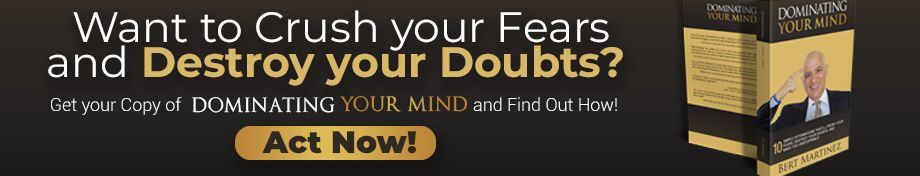Although technology’s progress is a thing to behold, it brings with it many liabilities. It is more than often that small businesses are most vulnerable to cybercrimes because of their weaker security systems and oblivious business workers. Larger and smaller companies have experienced the same cybersecurity risks, but 61 percent of small businesses have faced cyber attacks because of their ineffective security and inability to assess threats.

How Vulnerable are You?
One of the most significant vulnerabilities includes devices such as mobile phones, laptops, tablets, routers, and hotspots. New devices can have vulnerable operating systems and other devices could be open to threats of malware that can enter a device through many different cyber attacks. Apart from this, data connections and wireless connections, too, can pose a threat since they can be hacked and breached by unknown sources. Here are a few ways through which attacks can take place:
- Through Bluetooth – Forgetting to turn your Bluetooth off is one of the most common risks, especially when you are in a public spot. Hackers can quickly gain access to your device.
- Wi-Fi Hotspots – Although everyone loves hotspots, they are an excellent way for hackers to gain access to your device. At home, your router does the job of protecting your device, but in public, you are vulnerable to a cyber attack.
- Dangerous websites – Many websites offer attractive deals and discounts but are usually threats that draw you in and steal sensitive information.
- Phishing – Some emails from unfamiliar senders can be well-written and genuine. However, these often contain attachments that you might download. These can end up in your device as malicious software and can even be challenging to locate and remove.
Signs You’ve Been Hacked
Here are some of the telltale signs that someone compromised your device:
- Performance issues – One of the major problems people report is their weakened battery life. Their phone or laptop doesn’t sustain the charge, and they have also reported laggy or slow performance. You might even find a higher data charge as compare to your regular bill. This aberration is because malware tends to drain your resources, including data.
- Strange pop-ups and notifications – Malware can be behind those random pop-ups or advertisements on your device. There might also be changes made to your wallpapers or messages that you have never sent.
- Programs begin to crash – If a virus has entered your device, you might not be able to open your files or programs that you were able to open before. This is a clear sign of malicious content.
- Your credentials aren’t working – One of the most prominent signs that you’ve been hacked when your password doesn’t seem to work no matter how much you enter it. This type of breach is dangerous when it concerns sensitive information.
- Your device is working on its own – If you find that your device seems to be opening applications on its own or closing them on its own, you can be sure that you are hacked.
If You’ve Been Hacked, Now What?
Now that you’ve figured out you’ve been hacked, here are some things you can do:
- Install good anti-virus software – Even though your device might be hacked, you should install good anti-virus software to target and remove any threats and prevents any future threats. There are many choices, such as malware protection from Carbon Black, that can locate and keep risks at bay.
- Reset all your passwords – Make sure that you reset and enter new passwords for all your accounts. Don’t leave any out because this can compromise your safety if it alerts your hacker.
- Contact your bank – If you have lost information or accounts which contain sensitive information regarding your credit card, debit card, or account details, contact your bank to have the account blocked as soon as possible.
- Remove strange programs and disconnect the internet – If you find any new programs or software that has entered your device, remove it immediately. You might even find your device doing things and opening applications you haven’t opened. Disconnect from your internet immediately and run your anti-virus software.
Finding the Threat and Eliminating it is Crucial
As soon as you see the threat, it would be best if you eliminated it as quickly as possible. Even after the threat is eliminated, you need to continue to update your system and make sure there are no gaps in your security. Fixing your security system and changing your passwords frequently is one of the best ways to keep your device and your business safe from any possible threats. If you own a Vizio E60-C3 and want to connect a device, check out this Vizio E60-C3 Connecting A Device guide for step-by-step instructions to ensure a seamless and effective connection.