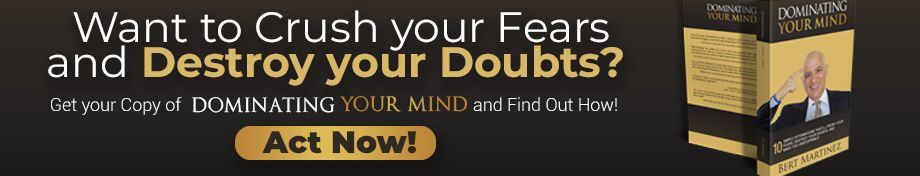If you’re a project manager or project coordinator, you already know that the beginning of the planning phase can be somewhat daunting. Do you find yourself asking: what could go wrong with the project? That may sound pessimistic, but it is actually a great question. It puts you in a forward-thinking mindset to prevent a crisis before it happens. And as a good project manager, your number one goal is to ensure that all five stages of the project life cycle are successful for stakeholders.
The best outcome occurs when the data that is collected is streamlined. You need a mitigation strategy to effectively guide the data and manage the risks associated with the project. And that means using the type of spreadsheet that leverages your team to be more effective when working together.
Effective Strategies While Using Risk Management
The most efficient spreadsheet enables each person involved in the project to get a birds-eye view, so there is the greatest opportunity to identify and track the risks involved within the project. The key strategies involved in risk management for any project are identifying, analyzing, categorizing, and quickly responding to anything that could adversely impact the project throughout the life cycle. The primary benefit of risk management is to ensure the project remains on target for the desired outcome. Therefore, your spreadsheet needs to allow for effective and real-time collaboration within the team, as well as empower principle individuals the flexibility to act timely and provide creative solutions.
As a project manager, your spreadsheets should:
- Go beyond analytics and numerical data.
- Provide distinct opportunities for collaborative work.
- Allow for flexibility and functionality for the integration of other software.
- Streamline real-time data and provide outlets for messaging.
Of course, each project has different aspects of risks that need to be managed. For small-scale projects, you may need to prioritize data that has low or medium risks. But for large-scale projects, risk management strategies require a much detailed and extensive spreadsheet to ensure there are mitigation processes in place if problematic issues arise. This type of thorough approach to your data lessens the impact on the project’s timeline, and that is the one thing that keeps a project manager on their toes.
Lowering Risks and Identifying Opportunities
Some risks are useful for opportunities when identified and should be fully taken advantage of. An all-in-one spreadsheet should be designed to integrate with the project management system already in place so that you can use the power of the database more effectively. All risks associated with a project aren’t always negative.
What are three examples of risks that could be considered positive?
- The target date for the final phase of the project is identified as earlier than projected.
- More customers are identified through the life cycle than the original forecast.
- A delay in shipping provides a better opportunity to market a product.
With real-time data and effective messaging built-in, an all-in-one spreadsheet narrows the chances of missed opportunities. Every project manager knows the benefits of the learning phase after a project closes. And if opportunities are missed, without any recourse, you know that it can be jarring, to say the least. Therefore, choosing to use a spreadsheet that can bring everything together with tools to highlight those opportunities becomes paramount to you as a project manager.
Take Away
Creating powerful results for data requires project managers and project coordinators to use in-depth spreadsheets. These types of spreadsheets bring productive outcomes as well as reduce risks involved for stakeholders. While having a solid foundation for analytics and numerical data is essential for any successful outcome, advanced tools, such as an all-in-one spreadsheet, are best-suited for leveraging efficient collaboration within your project.